WhatsApp Business is a free-to-download app designed for small business owners, accessible on Android, iPhone & Desktop platforms. It is built with the specific needs of small enterprises in mind, offering a range of features tailored to enhance customer engagement and boost brand visibility.
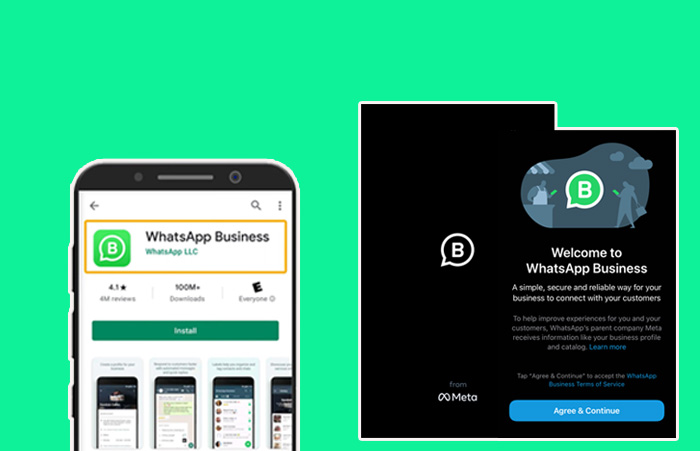
It provides business profiles showing key company info like addresses, emails, and websites. Also, it includes labels for organizing chats, ensuring smooth communication. This dedicated business application provides tools for automating marketing messages, offering prompt replies, and elevating customer support, thereby streamlining communication processes.
The Benefits of Using WhatsApp Business
- Enhanced Customer Engagement: It can facilitate easy two-way communications, enabling businesses to interact with their customers in real-time, enhancing customer engagement.
- Increased Reach and Accessibility: One of the key benefits of using WhatsApp Business is its wide reach, allowing businesses to connect with a large audience globally cost-effectively and efficiently. The app takes advantage of the widespread usage of WhatsApp, the most popular messaging app, thus providing businesses with a direct line of communication with their customers.
- Privacy and Security Measures: It is recognized for its stringent security standards, providing users with end-to-end encryption for all messages, calls, photos, and videos. This feature instills peace of mind for both business owners and their customers, ensuring privacy and security for all interactions.
- Brand Visibility and Reputation: The platform allows businesses to create official profiles showcasing their identity, promoting customer transparency and trust. This not only provides a professional image but also enhances brand visibility and credibility.
- Improved Customer Care: By leveraging WhatsApp Business, organizations can provide enhanced customer care services, addressing queries promptly and offering personalized support to build stronger customer relationships.
- Cost-Effective Marketing Channel: Utilizing WhatsApp Business as a marketing channel enables businesses to engage with their target audience at a minimal cost, making it a valuable tool for promotional activities.
Getting Started with WhatsApp Business
Downloading WhatsApp Business is easy and user-friendly, offering an easy start for engaging with customers on this popular messaging platform.
Step-by-Step Guide
- To begin using the WhatsApp Business app, the first step is to download and install the app from the Google Play Store or Apple App Store, depending on your device.
- Simply search for “WhatsApp Business,” click the download button, and follow the installation instructions to complete the process. Once you have successfully downloaded the app, proceed with the installation on your smartphone.
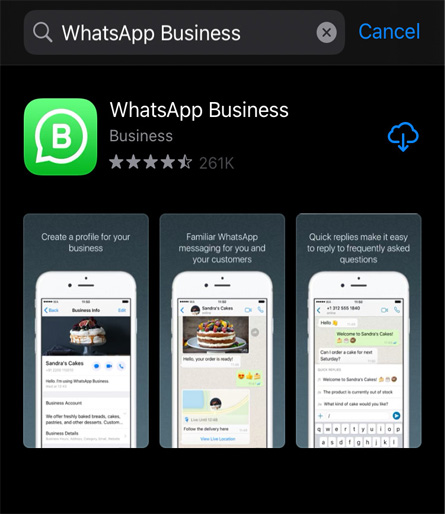
- Upon successful installation, you’ll be prompted to confirm your business phone number. This step is crucial as it validates your business and ensures the security of your account.
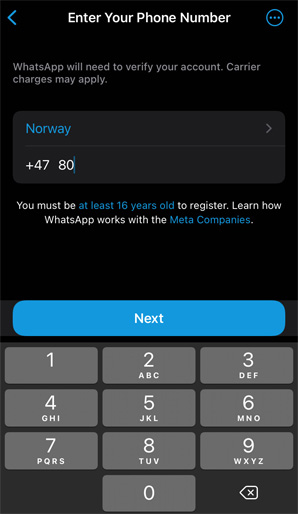
- Following this, you’ll need to set up your business profile by providing key details such as your business name, description, and hours of operation. This information not only establishes your presence but also helps customers understand the nature of your business at a glance.
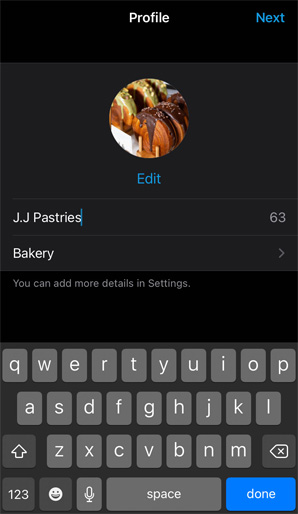
Features of WhatsApp Business
WhatsApp Business offers a wide array of features designed to enhance customer engagement, streamline communication, and boost business efficiency. Here are some of the key features that make WhatsApp Business a valuable tool for businesses:
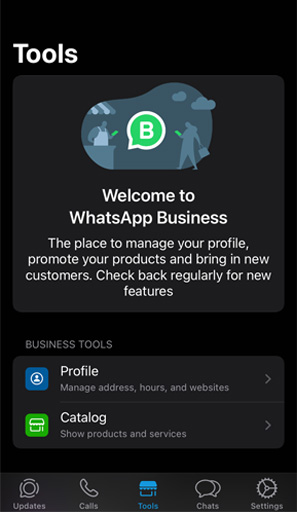
- Business Profile: You can make a business profile with key details like descriptions, contacts, and website links. This boosts professionalism and credibility online, aiding customer discovery and engagement.
- Contact Labels: WhatsApp Business allows users to organize their contacts by applying labels, making it easy to categorize and quickly identify specific customer segments. This feature facilitates targeted communication and personalized messaging, enhancing overall customer engagement and relationship management.
- Message Analytics: The ability to analyze message statistics enables businesses to track and measure the performance of their communication efforts. Providing valuable insights into message delivery, open rates, and customer response times, allows businesses to optimize their messaging strategies for better engagement and results.
- Product Catalog: One of the standout features is the product catalog, which enables businesses to showcase their products or services with images, and descriptions. Turning the platform into a powerful sales channel, allowing customers to browse and inquire about products directly within the app.
- Multiple Users: Supports multiple users on a single account, enabling teams to collaborate on managing the business profile and handling customer inquiries. This feature enhances teamwork and operational efficiency, especially for businesses with customer support or sales teams.
How to Create a WhatsApp Business Template
WhatsApp Business Templates are predefined message formats you can use to communicate with your customers effectively through the App. These templates enable businesses to provide consistent and structured responses to various customer inquiries, ultimately enhancing customer engagement and streamlining communication processes. Here’s a detailed guide on how to create these templates:

- Define the Purpose of Your Template: The first step in creating a WhatsApp Business template is to define its purpose. With an understanding of the type of message you want to send to your customers whether it’s for order updates, general customer service, etc.
- Design Your Message: Make sure to craft the content of your message in a way that resonates with your audience. Consider the language and tone.
- Accessing the WhatsApp Business Manager: To begin the process, you need to access the WhatsApp Business Manager at business.whatsapp.com, which serves as your hub for managing business communication on the platform. Click “Get started” to begin.
- Create a New Template: Find the template manager in WhatsApp Business Manager. Create a new template, filling in fields like name and message content. Ensure it follows WhatsApp’s policy.
- Choose the Right Platform: Various platforms offer the ability to create WhatsApp Business templates, such as Interakt. Identify the platform that best suits your business needs and allows you to efficiently manage your templates.
- Add Interactive Elements: Explore the interactive features provided by the WhatsApp Business API to enhance the effectiveness of your templates.
Examples of WhatsApp Template Messages for Businesses
These are just a few examples of WhatsApp templates that can be tailored to suit specific business needs:
- Order Confirmation: “Thank you for your purchase! Your order #[OrderNumber] has been confirmed. You will receive a shipping notification once your order is dispatched. For any inquiries, feel free to reach out to our customer support team.”
- Appointment Reminders: “Hello! This is a reminder for your upcoming appointment with [BusinessName] on [Date] at [Time]. Please let us know if you need to reschedule or have any questions.”
- Product Inquiry Response: “Good day! Thank you for your interest in [Product/Service]. Here are the details you requested: [BriefDescription]. For further information, product demos, or personalized recommendations, our team is ready to assist you.”
- Feedback Request: “We hope you enjoyed your recent experience with us! Your feedback is valuable in helping us enhance our services. Please take a moment to share your thoughts and suggestions. Thank you for being a part of our journey.”
- Promotional Campaigns: “Exclusive offer alert! As a valued customer, you’re entitled to [Discount/Deal]. Claim your offer by [EndDate]. Hurry, don’t miss out on this limited-time promotion!”
Conclusion
In summary, WhatsApp Business continues to be a vital tool for businesses, moreover, offering opportunities for customer engagement, streamlined communication, etc. Embracing the features and innovations within this application is key to thriving in a dynamic and ever-evolving market landscape.

