Signing Up for TikTok – Can you believe that over a billion people around the world are active on TikTok every month? That’s right, the short-form video app has taken the social media world by storm, with everything from dance crazes like the “Wellerman Sea Shanty” to hilarious pet antics going viral on the platform. But if you’re new to TikTok, you might be wondering – where do I even begin?
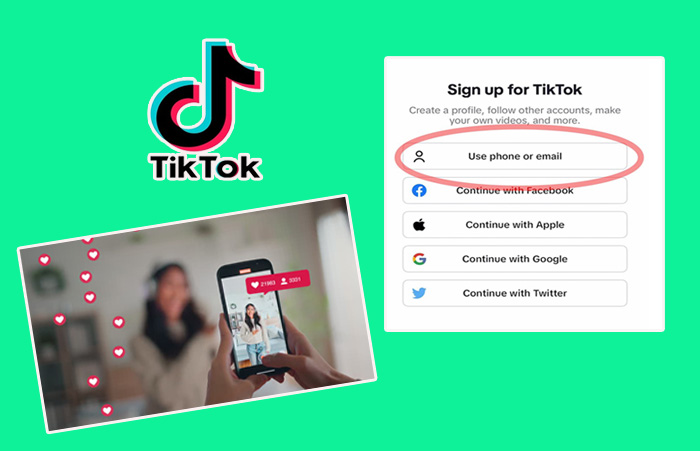
This guide will walk you through everything you need to know about signing up for TikTok. So, grab your phone, buckle up, and let’s dive into the world of TikTok!
Downloading the TikTok App
So, you’re ready to explore the whirlwind of creativity and entertainment that is TikTok! The first step on this journey is downloading the app, which is thankfully a straightforward process. The good news is, that TikTok is readily available on the two major mobile platforms: iOS and Android.
- Downloading for iOS Users: If you’re an Apple user, head over to the App Store and search for “TikTok.” The official app, developed by TikTok Pte. Ltd., should be the first result. Once you’ve located it, simply tap “Get” and follow the on-screen instructions to download and install the app. Apple requires users to be at least 13 years old to download TikTok, so keep that age restriction in mind.
- Downloading for Android Users: Android users can find TikTok on the Google Play Store. Just like on iOS, search for “TikTok” and look for the official app by TikTok Pte. Ltd. Once you find it, tap “Install” and follow the prompts to complete the download. Google Play also has an age restriction of 13 for TikTok, so be sure you meet that requirement before proceeding.
Signing Up for TikTok
Let’s get started with signing up for TikTok. But before you start creating and sharing your masterpieces on the app, you’ll need to set up your account. Fear not, fellow trend seeker – this guide will walk you through the signup process step-by-step!
Your First Steps on TikTok:
Imagine a treasure trove of creativity waiting to be unlocked – that’s essentially what awaits you when you open the TikTok app for the first time. Locate the app icon on your phone (you can download it for free from the App Store or Google Play) and tap it. The app will launch, ushering you into a vibrant feed filled with engaging videos. Don’t worry about navigating just yet – signing up comes first!
Sign-Up Methods:
TikTok offers multiple ways to create your account, catering to your preferences. Here’s a breakdown of your options:
- Using Phone or Email: This is a straightforward method. The app will prompt you to enter your phone number or email address. Make sure it’s a valid one you have access to, as it will be used for login purposes and password recovery if needed.
- Social Media Login: For those who prefer a quicker signup, TikTok allows integration with existing social media accounts. You can choose to sign up using Facebook, Google, Twitter, or other compatible platforms. This leverages your existing login information, saving you time and effort.
Security Note: Regardless of the signup method, TikTok prioritizes user security. Be sure to choose a strong password and enable two-factor authentication for added protection.
Building Your Identity:
Now’s the time to personalize your presence on TikTok! Here’s what you’ll encounter:
- Username: This is your unique identifier on the platform. Choose a username that reflects your personality or content style, but remember – usernames are typically first-come, first-served. Here’s a tip: brainstorm a few options beforehand to ensure you snag the perfect one.
- Date of Birth: This information is required by TikTok to ensure you meet the minimum age requirement (13 years old in most regions). It also helps tailor the content you see to an age-appropriate range.
Verification: The Final Hurdle
Almost there! The final step involves verifying your account to confirm your identity. Here’s what to expect:
- Phone/Email Verification: Depending on your chosen signup method, you’ll receive a verification code via text message or email. Enter this code within the app to confirm your contact information.
- CAPTCHA: You might encounter a CAPTCHA (Completely Automated Public Turing test to tell Computers and Humans Apart) challenge. This is a security measure to prevent automated bots from creating fake accounts. Don’t worry, it’s usually a simple task like identifying images or matching text.
Signing Up for TikTok: Setting Up Your Profile
Let’s take a moment to set up your profile and personalize your experience.
Crafting Your Profile Picture:
Your profile picture is a tiny but mighty element of your TikTok presence. It’s the first thing viewers see, so choose an image that represents you well. Here are some tips:
- Clarity is Key: Use a high-resolution image that’s clear and easy to see, even on a smaller screen.
- Be Recognizable: Opt for a close-up headshot or a well-lit full-body shot that clearly shows you.
- Reflect Your Style: Let your personality shine through! Choose an image that reflects your style, hobbies, or the type of content you create.
- Consistent Branding (Optional): If you have a strong brand presence across other social media platforms, consider using a consistent profile picture for easy recognition.
Writing an Engaging Bio:
Your bio is your chance to introduce yourself and tell the world what makes you tick. It’s a limited space, so make it count! Here’s how to craft a bio that grabs attention:
- Keep it Short and Sweet: Stick to a concise bio, ideally under 150 characters. People have short attention spans on TikTok, so get straight to the point.
- Highlight Your Niche: Are you a comedian, a dancer, or a cooking enthusiast? Let viewers know what kind of content they can expect from you.
- Infuse Personality: Don’t be afraid to inject some humor, a catchy phrase, or a fun emoji to make your bio stand out.
- Include a Call to Action (CTA): Tell viewers what you want them to do, whether it’s following you, checking out your website, or trying a trending challenge.
Tailoring Your TikTok Experience:
Now that your profile is looking sharp, let’s personalize your TikTok experience!
- Privacy Settings: Adjust your privacy settings to control who can see your videos, message you, and duet with your content. TikTok offers a range of options to ensure you feel comfortable and in control.
- Notification Settings: Customize your notifications to receive alerts about comments, likes, follows, and live streams. You can choose to be notified about everything, or tailor them to what matters most to you.
- Content Preferences: Explore ways to curate your “For You” page, the endless feed of trending videos. Engage with content you enjoy to help the algorithm understand your preferences and suggest similar videos. You can also explore specific hashtags and follow creators you admire for a more personalized feed.
- Parental Controls: For users under the age of 18, TikTok offers parental controls that allow guardians to manage screen time, restrict content, and filter comments.
Conclusion
The beauty of TikTok lies in its endless creativity. From dance routines and funny skits to educational content and artistic expressions, there’s something for everyone. So, don’t be shy! Hit the red record button and unleash your inner creator.

