How to Create a Gmail Account – In today’s digital world, having a Gmail account is essential. It’s not just convenient; it’s necessary for emailing effectively. Gmail’s easy-to-use interface, strong security, and smooth integration with other Google tools make it perfect for both personal and professional use.
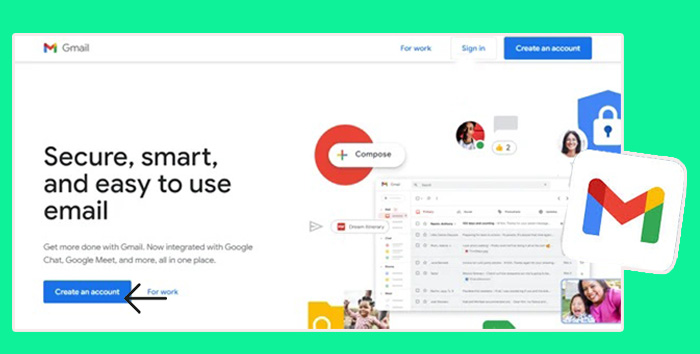
The Benefits of Using a Gmail Account
- Streamlined Communication: Having a Gmail account makes communicating easy. The layout and features help you manage your messages hassle-free.
- Professionalism and Credibility: A Gmail address adds professionalism to your emails. It builds trust when you’re interacting with clients or potential employers.
- Access to Google Suite: With Gmail, you can access powerful productivity tools like Google Drive and Docs. It makes collaboration smooth and efficient.
- Robust Security Features: Gmail protects your information with spam filtering and encryption.
- Ample Storage Capacity: You can store lots of emails and files without worrying about space.
- Seamless Integration with Third-Party Apps: Gmail works well with other apps, boosting its functionality.
- Customization and Organization: You can customize your inbox and organize emails easily with labels and filters.
- Enhanced Productivity: Gmail’s features like threaded conversations and smart replies help you manage emails efficiently, boosting productivity.
How to Create a Gmail Account – Step-by-Step Guide
Creating a Gmail account is easy and lets you access Gmail, Google Drive, and YouTube. Let me guide you through it:
For Desktop:
- Visit Gmail.com.
- Click “Create an account.”
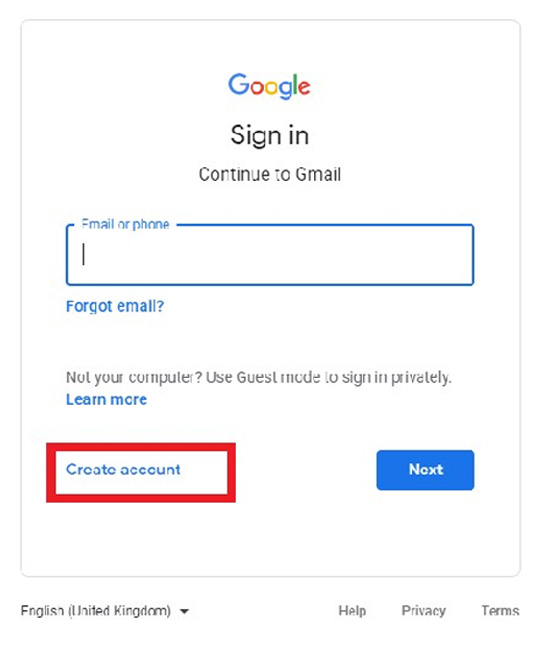
- Choose the account type.
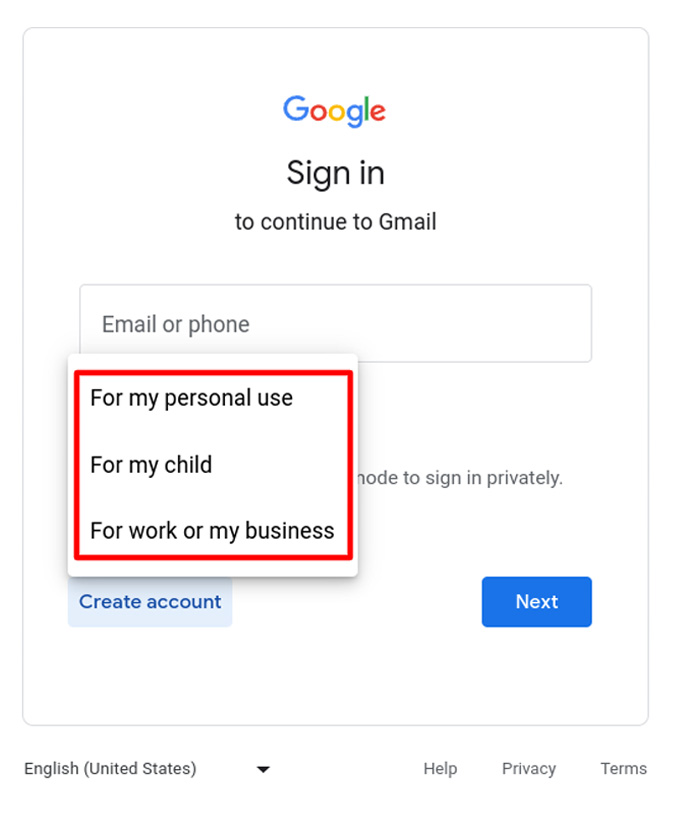
- Fill in your info.
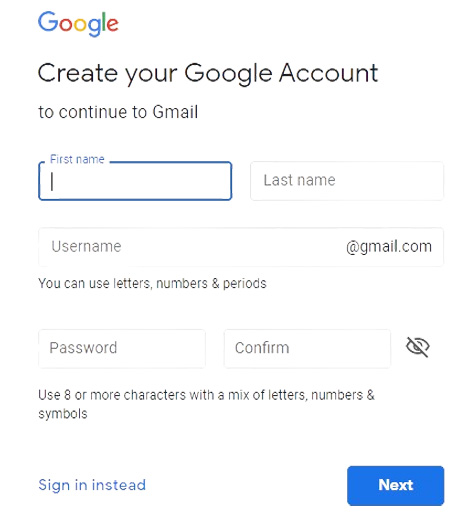
- Pick an email you want and create a strong password
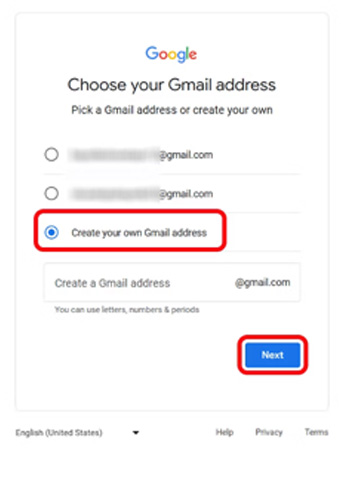
- Google might ask to verify your phone number for extra security.
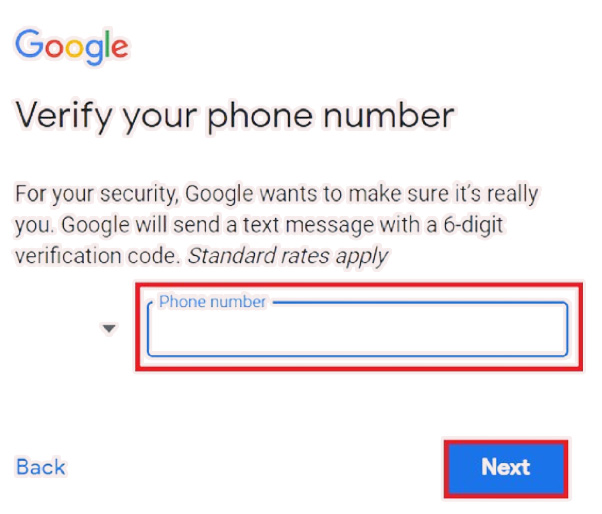
- Confirm your details.
- Accept Google’s terms.
For Mobile:
- Open the Gmail app.
- Follow the prompts to create an account or add another.
- Verify your account.
- Enter your info and choose email/password.
- Add your phone number.
- Review and agree to Google’s terms.
With these steps, you’ll have a new Gmail account, whether on desktop or mobile.
Why Choose Gmail for Your Business?
If you’re thinking about Gmail for your business, Google Workspace could be ideal. It gives you pro-Gmail accounts, no ads, all under your domain, plus constant support and more space on Gmail and Drive. You’ll also get extras like mobile management, top-notch security, and admin controls for data safety.”
Exploring Gmail Features
Gmail leads the email game, giving you tons of features to boost your productivity. Let’s explore what makes it a top pick for millions like us.
Key Features of Gmail
- Inbox Sorted: Gmail’s tabs like Primary, Social, Promotions, Updates, and Forums make sorting a breeze. Keep important stuff up front and stash newsletters away.
- Quick Search: Finding emails is a snap with Gmail’s search. Whether it’s a contact, subject, or keyword, you’ll get what you need fast, even with loads of emails.
- Labels: Use labels to organize your emails your way. Sort them into categories like “Work,” “Personal,” or “Urgent” to keep things tidy.
- Automate with Filters: Set up filters to handle emails automatically based on sender, subject, or keywords. It’s a time-saver, letting you focus on what matters.
- Google Drive Team-Up: Easily attach files from Google Drive to your emails. No need for hefty attachments. Just smooth sharing of docs, sheets, and presentations.
- Storage Space: You get 15GB for free, with more for Google Workspace users. Perfect for all kinds of users, from personal to business.
- Threaded Chats: Emails are grouped into threads for easy management. No more hunting for messages; everything stays organized.
- Top-Notch Security: Gmail’s got your back with anti-malware, anti-virus, and spam filters. Feel secure in your email dealings.
- Easy Controls: The hover menu makes managing emails a cinch. Archive, delete, or mark as unread with ease. It’s all about a smoother email experience.
Personalizing your Gmail Account
Customizing my Gmail settings is essential for making my email management experience smoother, after learning how to create your Gmail account. To access the settings, I just need to click on the gear icon in the top right corner and select “See all settings.” From there, I can tweak several key settings:
- Inbox Type: I can choose different inbox types like default, important first, unread first, starred first, or priority inbox to match my workflow.
- Theme: Making Gmail look and feel like mine is simple with the theme feature. I can pick from pre-designed themes or upload my images.
- Display Density: Depending on whether I want a comfy, cozy, or compact layout, I can adjust the display density to suit my preference.
- Profile Picture Customization: Customizing your Gmail profile picture adds a personal touch and helps folks recognize your emails. To update it, simply click your current picture in the top right corner. Then, choose “Change” from the dropdown menu. Afterward, you can upload a new one from your computer or opt to pick from your Google account. Remember, it’s always a good idea to go for a clear, professional-looking photo, especially regarding work-related matters.”
Besides these basics, Gmail offers more personalization options to make my experience even better:
- Signature: I can craft a signature with my contact details, job title, or favorite quote to add a personal touch to my emails.
- Keyboard Shortcuts: Enabling keyboard shortcuts lets me zip through tasks like composing new emails or navigating between messages more efficiently.
- Labels and Filters: Creating custom labels and filters helps me keep my inbox organized, making it easier to sort and prioritize incoming emails.
Conclusion
Creating a Gmail account offers a myriad of benefits, streamlining your communication and organization, whether it’s for personal matters or work. Moreover, with over 1.5 billion users relying on Gmail, its reliability and convenience are evident, even if you were initially uncertain. Accessible from any device, Gmail boasts a remarkably user-friendly interface, facilitating seamless communication and collaboration. Additionally, Gmail features robust spam filtering and ample storage, enhancing the user experience. Furthermore, users can customize their experience with themes and add-ons to suit their preferences. Registering is effortless, whether through your mobile number or another method. Once registered, managing your account is straightforward—all you require is an internet-connected device and your secure login credentials. Leveraging Gmail’s features simplifies your life, enabling effortless connectivity and organization. Embracing Gmail not only enhances communication but also elevates efficiency and productivity across various aspects of your life.

