Do you know that you can login to Gmail as a different user without logging out of your active Gmail account? Gmail login for different users is a new feature on the Gmail platform that allows users to add another email account to Gmail and switch between them anytime. This simply means you can add both a Gmail account and a non-Gmail account on the Gmail platform. And you can also switch between each account without necessarily logging out of your active Gmail account. There are no limits to the number of email accounts you can add to your Gmail account.
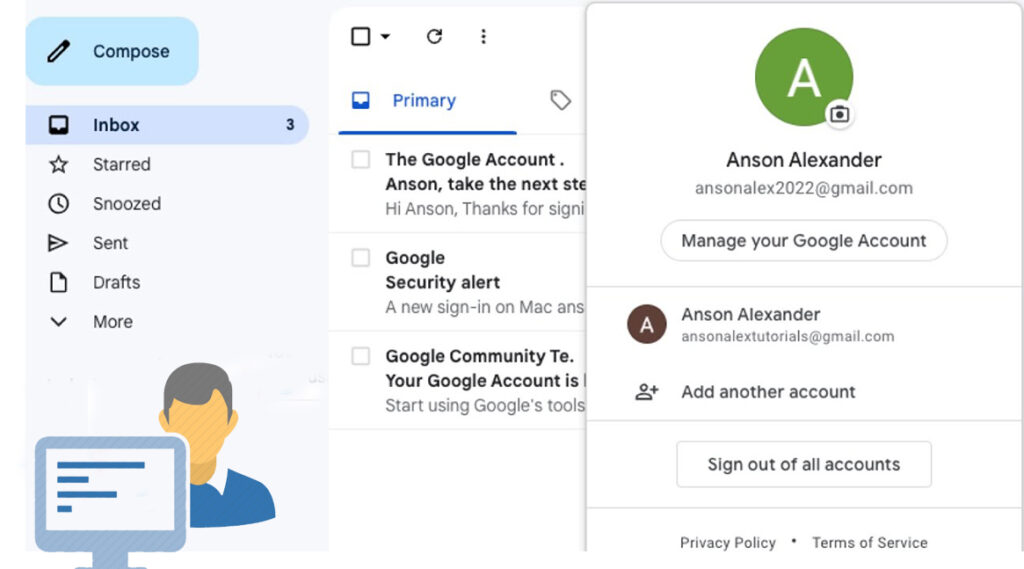
Meanwhile, before the introduction of different user features, we had to use different web browsers to monitor more than one Gmail inbox at once. This, however, used to be stressful because you would need to log out of one account to sign in to another account.
But this is no longer the case, as you can currently log in to your other email account and also keep your main account active. You can now monitor all your emails from your other Gmail and non-Gmail accounts on Gmail.
How to Login to Gmail as A Different User
Gmail can be done by different users on your computer or phone web browser via its website. It can also be done on the Gmail mobile app for Android and iOS users. Below are the steps to log in to Gmail as a different user:
- Visit the official website of Gmail www.gmail.com
- Or open the Gmail App on your device
- Sign in to your Gmail account
- At the top right corner of your account, select your profile image or initials.
- Select the Add account option from the Menu
Then, you will be asked to enter the email address or phone number of the new email account you want to add to your Gmail account. Click on the “Next icon” after entering the email account.
Enter your password on the next page and click on the sign-in button to complete the process. You can repeat this process to add an additional account. Now you can switch between accounts. Check out the outlines below on how to switch accounts on Gmail.
How to Switch Gmail Accounts
After adding a new account to your Gmail account, you can switch different accounts without logging out of your active Gmail account. This enables you to easily check your emails from other email accounts without stress. Moreover, without logging out of Gmail, some easy steps on how to switch to a Gmail account will be listed below:
- Open your web browser and visit the Gmail official page
- Or open the Gmail App on your mobile device
- Select your profile Image or initials at the top right corner of your Gmail account
- Then, select the Gmail account you want to switch to
- After that, you will automatically be taken into account
There you have it. Those are the simple and easy steps to switch between multiple accounts on Gmail.
How Sign Out of Gmail
Over the years, people have found it difficult to sign out of their Gmail accounts. Now the question is: How can users sign out of Gmail? Gmail Sign Out is a platform on the Gmail page that helps users keep their accounts safe and secure. In this article, we’ll tell you about the benefits of Gmail Logout and how you can log out of Gmail.
It is so unfortunate that a lot of people, after logging in to their Gmail account, forget to sign out of Gmail after they are done with their activity on Gmail. Especially those who login on a public shared device. Despite the fact that Google allows you to be automatically logged in after logging into your account,. It is still advisable to log out of Gmail after you are done with activity on Gmail. It is also important for you to log out of Gmail when you want to give your phone to another user.
Benefits of Singing Out of Gmail
When you sign out of Gmail, you are automatically logged out of all Google products, like Google Play, Google Plus, Google Chrome, and other Google products.
When you don’t log out of Gmail, your account is at risk. It exposes your account to certain attacks, like your account being hacked. It also gives other users unauthorized and illegal access to your account. And exposing your personal information, like your private messages, drive folders, calendar, and other personal information, to them. Signing out of Gmail is very important to every Gmail user.
The Gmail sign-out feature is a feature on the Gmail page that keeps you automatically logged out whenever you are done with your activity on Gmail. Security is one of the things that Google is trying to improve on their email service. Signing out of Gmail from your phone or computer does not delete your account from the Gmail platform. You can still log in on other devices.
How to Sign Out of Gmail
Signing out of Gmail helps keep you secure. It also prevents other users of Gmail from having access to your account. Depending on whatever device you use Gmail on, you can sign out of Gmail or remove your Google account. Here are some steps for you to follow to sign out of Gmail.
- Go to the Gmail app in your mobile browser.
- Click on your profile picture in the top-right corner.
- Lastly, click Sign Out to sign out of your account on the device.
Having done this, you have signed out of Gmail. However, signing out of Gmail does not delete your account. It is just to remove your account from the device.
Final Thought
The Gmail Login different user method described in this article will help you keep an overview of your multiple mail accounts without hassle. You can easily access all your personal and business emails from both your other Gmail account and a non-Gmail account. I do hope this article has been helpful.

